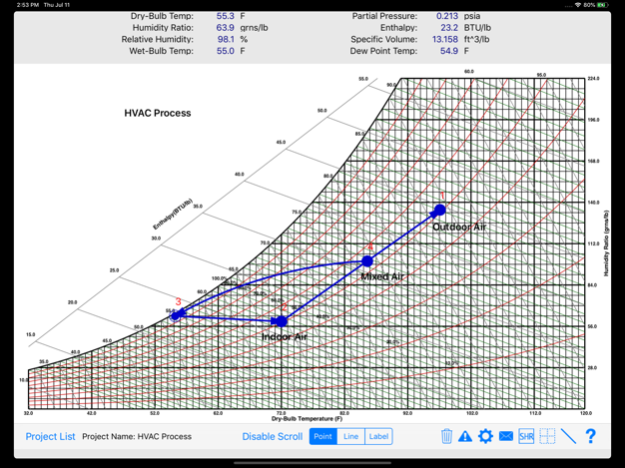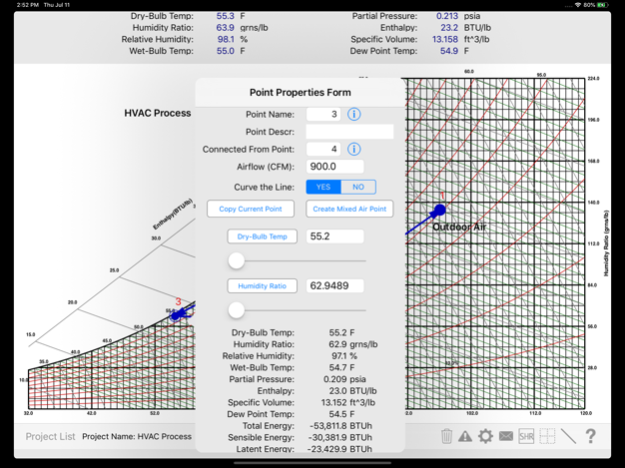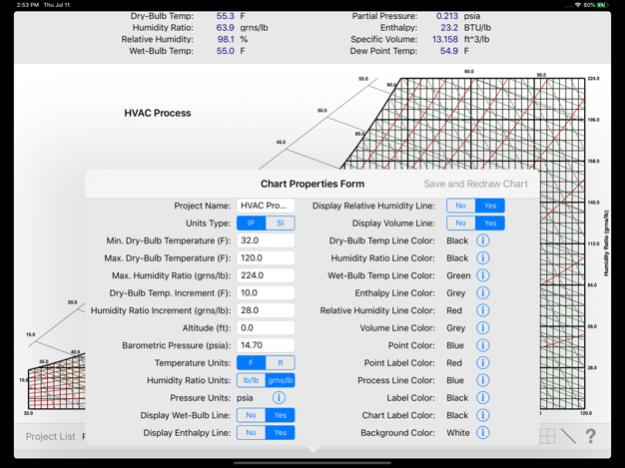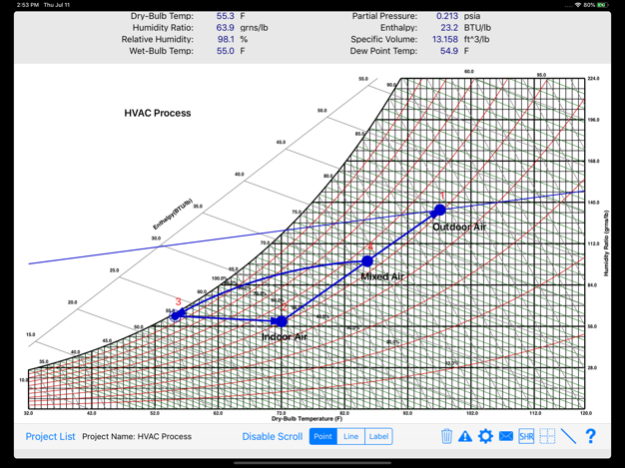ASHRAE Psychrometric Chart 4.4
Paid Version
Publisher Description
The HVAC Psychrometric Chart app is the first truly interactive graphical psychrometric chart for the iPad, and it includes both IP and SI units. It is now optimized for iOS 16.
Using your finger, you can easily plot HVAC and other psychrometric processes on the iPad screen while you are out in the field, save the graphs, and then email the graph and results to yourself or clients. The HVAC Psych Chart app includes the following features and functionality:
1. Displays a fully customizable psychrometric chart in both landscape and portrait modes.
2. Allows you to customize the graph in many different ways including specifying the psychrometric chart line colors, chart background color, hide/display status of chart lines, point colors, process line colors, units of graph values, and the min/max limits of the chart.
3. Using your finger, you can plot as many points as you want on the screen. As you move your finger around the graph, the psychrometric properties at the top of the screen dynamically update . In addition, you can double-tap a point to display the point properties and then edit them.
4. Create psychrometric processes by plotting points then connecting them with process lines. Also, create custom labels anywhere on the chart.
5. After you have completed creating the chart, you can email a list of all the points and their properties along with a PDF of the chart, itself.
6. Create an unlimited number of psychrometric chart projects. Also, you can create templates that you can reuse over and over again.
7. Zoom in or out of the chart by "pinching" the iPad screen so as to view items in more detail.
8. Display sensible heat ratio (SHR) line
9. Display psych process line as curved along 100% RH line.
Jan 24, 2023
Version 4.4
1. Optimized for iOS 16
2. Updated user-interface
3. Works with iPad Mini
4. Updated help
About ASHRAE Psychrometric Chart
ASHRAE Psychrometric Chart is a paid app for iOS published in the Office Suites & Tools list of apps, part of Business.
The company that develops ASHRAE Psychrometric Chart is ASHRAE, Inc.. The latest version released by its developer is 4.4.
To install ASHRAE Psychrometric Chart on your iOS device, just click the green Continue To App button above to start the installation process. The app is listed on our website since 2023-01-24 and was downloaded 134 times. We have already checked if the download link is safe, however for your own protection we recommend that you scan the downloaded app with your antivirus. Your antivirus may detect the ASHRAE Psychrometric Chart as malware if the download link is broken.
How to install ASHRAE Psychrometric Chart on your iOS device:
- Click on the Continue To App button on our website. This will redirect you to the App Store.
- Once the ASHRAE Psychrometric Chart is shown in the iTunes listing of your iOS device, you can start its download and installation. Tap on the GET button to the right of the app to start downloading it.
- If you are not logged-in the iOS appstore app, you'll be prompted for your your Apple ID and/or password.
- After ASHRAE Psychrometric Chart is downloaded, you'll see an INSTALL button to the right. Tap on it to start the actual installation of the iOS app.
- Once installation is finished you can tap on the OPEN button to start it. Its icon will also be added to your device home screen.